
Open HardwareAssembly Instructions
Guides for installation and assembly of the LulzBot line of products made by Aleph Objects, Inc.

Guides for installation and assembly of the LulzBot line of products made by Aleph Objects, Inc.
LulzBot 3D printer upgrades, accessories, and add-ons.

Liberate your creativity and print on the go by following this simple install guide for your Lulzbot Mini's Graphical LCD Controller (GLCD).

Follow these directions to quickly install your LulzBot HS+ 1.2mm Tool Head on a LulzBot Mini 2 3D Printer

Installation instructions for the LulzBot HS Tool Head ( Hardened Steel | 0.8 mm) with a LulzBot Mini 2 3D Printer.
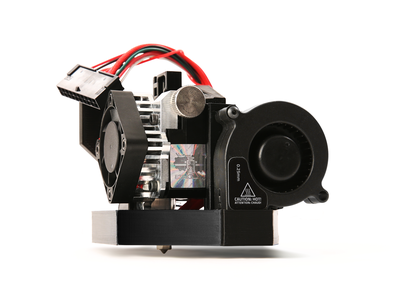
Installation instructions for the LulzBot SL Tool Head (Small Layer | Aerostruder v2 Micro) with a LulzBot Mini 2 3D Printer.

Installation instructions for the LulzBot Mini Aerostruder Tool Head with a LulzBot Mini 3D Printer.

Installation instructions for the LulzBot TAZ Aerostruder Tool Head with a LulzBot TAZ 6 3D Printer.

To install a Mini LCD on your Lulzbot Mini, you will first need to verify that the version of your RAMBo is compatible for connecting the wire harness to the LCD display.

Follow these directions to quickly install your Universal Mount Adapter on a LulzBot Mini 1 3D Printer.

Follow these directions to quickly install your Universal Mount Adapter

Installation instructions for the LulzBot TAZ Aerostruder Tool Head with a LulzBot TAZ 5 3D Printer.

Installation instructions for the LulzBot TAZ Dual Extruder Tool Head v3 with TAZ 6 printers.

Installation instructions for the LulzBot TAZ Dual Extruder Tool Head v3 with TAZ 5 printers.
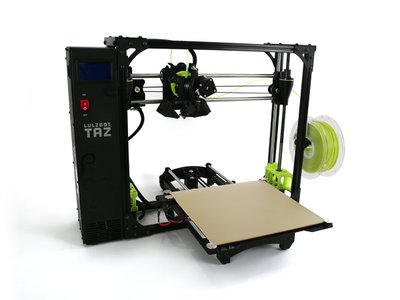
Installation instructions for the LulzBot TAZ Modular Print Bed System, compatible with TAZ 5 and 6.
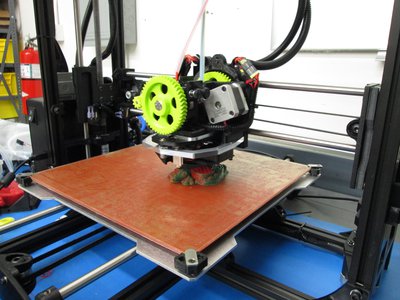
Dual Extruder Tool Head v2 calibration guide

Installation instructions for the LulzBot Mini Modular Print Bed System.

Directions for installing Y axis motor damper

Installation instructions for the LulzBot Mini Flexystruder Tool Head on the LulzBot Mini
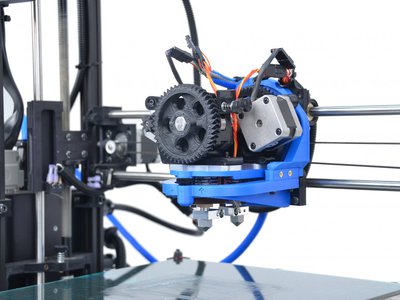
Installation instructions for the LulzBot TAZ Dual Extruder Tool Head v1 on the LulzBot TAZ 5

Installation instructions for the LulzBot TAZ Single Extruder Tool Head v2.1 on the LulzBot TAZ 6

Installation instructions for the LulzBot TAZ Flexystruder Tool Head on the LulzBot TAZ 6

Installation instructions for the LulzBot TAZ MOARstruder Tool Head on the LulzBot TAZ 6

Installation instructions for the LulzBot TAZ FlexyDually Tool Head v2 on the LulzBot TAZ 6

Installation instructions for the LulzBot TAZ Dual Extruder Tool Head v2 on the LulzBot TAZ 6

Installation instructions for the LulzBot TAZ MOARstruder Tool Head on the LulzBot TAZ 5

Installation instructions for the LulzBot TAZ Flexystruder Tool Head on the LulzBot TAZ 5

Installation instructions for the LulzBot TAZ Dual Extruder Tool Head v2 on the LulzBot TAZ 5
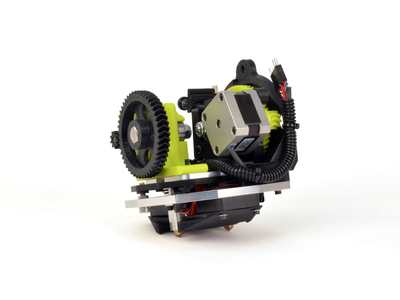
Installation instructions for the LulzBot TAZ FlexyDually Tool Head v2 on the LulzBot TAZ 5
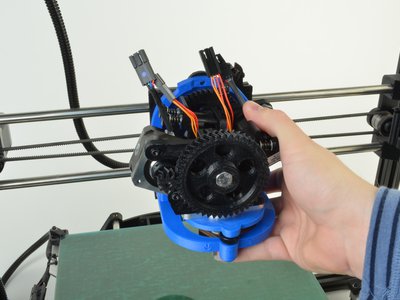
Installation instructions of installing a dual extruder on the TAZ 4

Installation instructions for the LulzBot TAZ Single Extruder Tool Head v2 on a LulzBot TAZ 4.
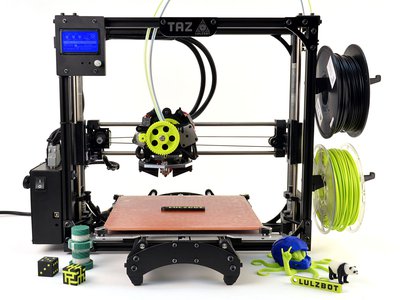
Prepare your LulzBot® TAZ 4 for our new upgraded v2 dual extruder tool heads featuring our LulzBot® Hexagon Hot End

Instructions for mounting your Flextstruder on the LulzBot TAZ 3 -4
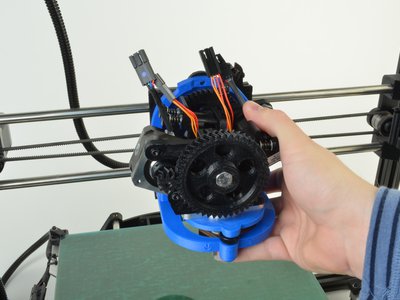
Installation instructions for the LulzBot TAZ Dual Extruder Tool Head v1 on the LulzBot TAZ 3

Installation Instructions for the LulzBot TAZ Single Extruder Tool Head v2 on a LulzBot TAZ 3.
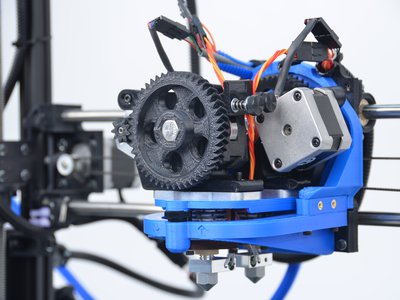
Installing a Dual Extruder on your LulzBot KITTAZ
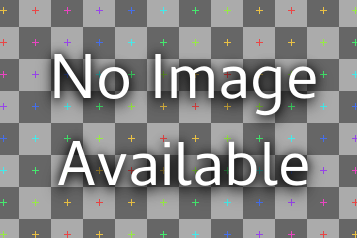
Instructions for re-packaging a LulzBot TAZ Pro 3D Printer

Installation instructions for the LulzBot TAZ Extruder Fan.
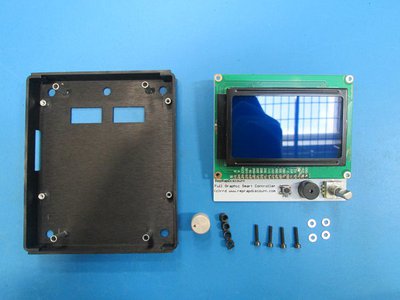
Installing a Graphical LCD controller on your 12v TAZ 1 3D printer
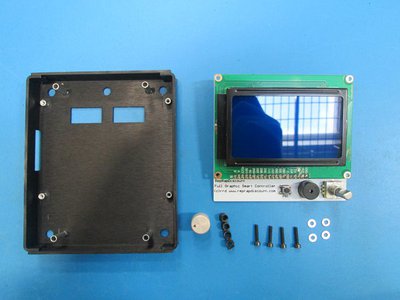
Installing a Graphical LCD Controller on your KITTAZ

Instructions on assembling your LulzBot TAZ 3D printer CAT Guard
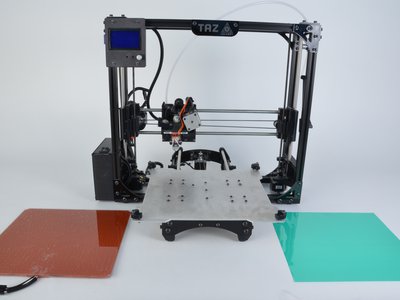
This guide is for existing LulzBot TAZ 1-2 users, performing the upgrade from a 12V powered system to a 24V system.